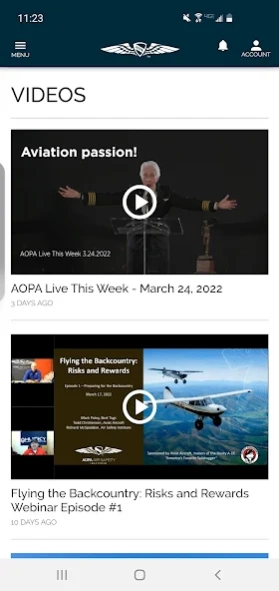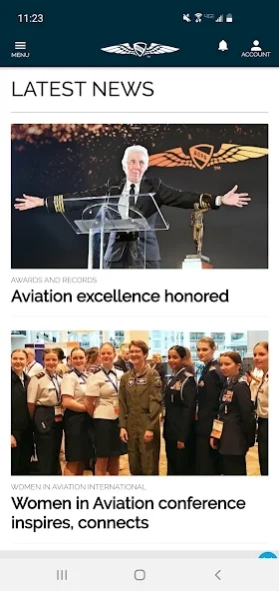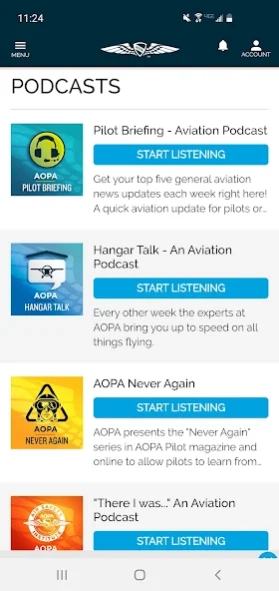AOPA 2.6.6
Continue to app
Free Version
Publisher Description
AOPA - Stay up to date with all things aviation from AOPA - news, videos, and events.
Available to all pilots and aviation enthusiasts, the AOPA app keeps you connected to all the latest general aviation news, videos, podcasts and events. Whether you are a pilot who flies often or someone who loves general aviation, you can get all the information you need on the go, no matter where you are.
The AOPA app is a convenient way to stay up to date with all of AOPA’s great aviation news and information. Watch the latest AOPA Live This Week show, catch up on the latest news, listen to podcasts, and find aviation events near you—no matter where you are! Stay up-to-date with all things aviation, connect with other pilots, manage your membership and much, much more!
The AOPA app has won a Silver Award in the Mobile Apps/Sites-Lifestyle category of the Thirteenth Annual Davey Awards. The awards are judged by the Academy of Interactive and Visual Arts, which has more than 700 member organizations of “leading professionals from various disciplines of the visual arts dedicated to embracing progress and the evolving nature of tradition and interactive media.”
Be sure to download the AOPA app—the perfect pilot companion for aviation enthusiasts on the go.
About AOPA
AOPA is a free app for Android published in the Food & Drink list of apps, part of Home & Hobby.
The company that develops AOPA is Aircraft Owners and Pilots Association. The latest version released by its developer is 2.6.6.
To install AOPA on your Android device, just click the green Continue To App button above to start the installation process. The app is listed on our website since 2023-04-10 and was downloaded 1 times. We have already checked if the download link is safe, however for your own protection we recommend that you scan the downloaded app with your antivirus. Your antivirus may detect the AOPA as malware as malware if the download link to org.aopa.aopa is broken.
How to install AOPA on your Android device:
- Click on the Continue To App button on our website. This will redirect you to Google Play.
- Once the AOPA is shown in the Google Play listing of your Android device, you can start its download and installation. Tap on the Install button located below the search bar and to the right of the app icon.
- A pop-up window with the permissions required by AOPA will be shown. Click on Accept to continue the process.
- AOPA will be downloaded onto your device, displaying a progress. Once the download completes, the installation will start and you'll get a notification after the installation is finished.